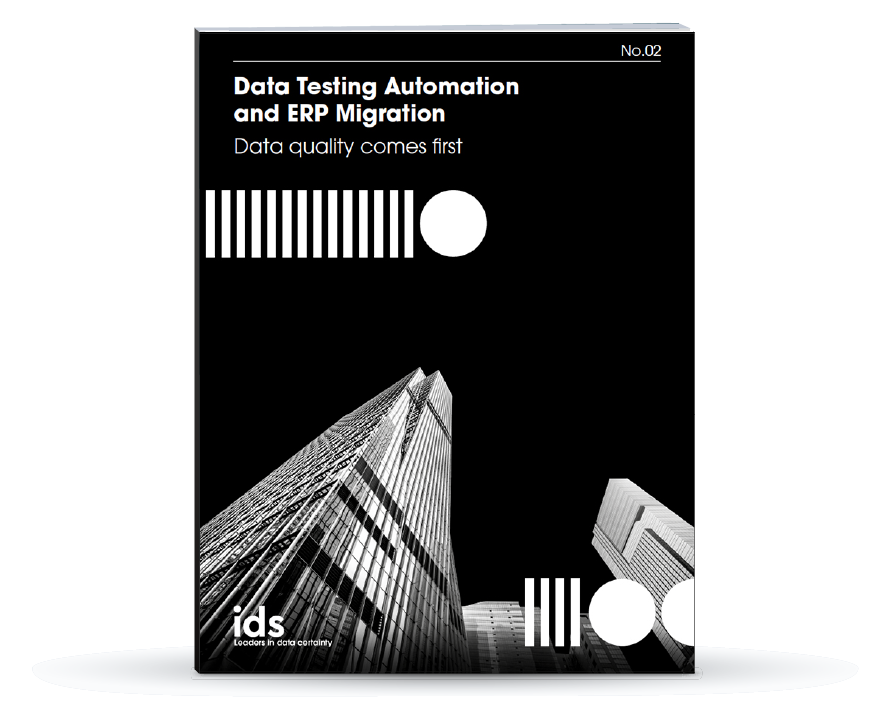Why Cloud Migrations are Like Moving to a New Home

Data is everywhere, with businesses these days accessing, collecting and analysing data more than ever from a variety of sources. And getting all this data, which continues to grow year on year, into a secure cloud repository is critical to enable analysis, management and control – whether it’s traditional analytics that are required or more disruptive methods are to be applied including machine learning and artificial intelligence.
So, why is migrating your data to the cloud like moving to a new home?
Essentially, key to the success in both, is having knowledge of what you are taking with you and where you are going to before you can even begin to plan the move.
What will this new setup bring you? Why are you moving? And perhaps critically, in that check list of what to bring with you – is the quality of what you are looking to bring with you in your move been considered?
There are many common considerations involved in cloud migrations, after all you wouldn’t up-root your household on a whim! Both instances take extensive planning and management, so let’s explore the main considerations of cloud migrations:
1. Security
Data privacy has never been more relevant or pertinent and remains a focal point of good data management practices. At this stage it is very important to have a strong idea of what data is shareable, and what isn’t. For example, you do not want to risk the exposure of your PII data (Personally Identifiable Information). It is therefore crucial that you fully review the entire setup for securing data when it is moving, and when it has reached its destination.
2. Capacity and Performance
You do not want to make your data move only to find data is not available, and the performance to access data is impaired. Having access to your data as currently as possible is vital when migrating to the cloud. It is therefore vital to fully vet and test the performance of your pipeline and database under a specific workload which will expose any weaknesses or bottlenecks.
Establishing specific benchmarks and candidate workloads for continuous testing and monitoring is certainly a best practice.
Equally, managing current and future capacity is critical, and goes hand in hand with maintaining consistent levels of performance experienced.
When considering your future cloud architecture, it is vital that the engineering required to respond to peak demand scenarios is built into the platform’s capabilities upfront. Know what your peak needs will be, and make sure the cloud platform can handle them. It’s also critical to ensure you can continually test and monitor these peak demand scenarios, one again so that performance is not affected.
Take advantage of the monitoring and reporting services native to cloud platforms and gear up your DevOps teams toward these technologies and build this competency up front and not after your migration!
3. Applications Migration
If you are moving your data to the cloud, you do need to consider migrating applications also. Your own needs and goals will determine your approach here.
Do you want to move most of your applications to the cloud, but avoid making changes to them? This is typically a variation of the “lift and shift” approach, where your existing applications are run, as-is in virtual machines hosted on the cloud and not customized or replaced. It’s faster and less disruptive, but it also fails to take full advantage of all the cloud has to offer.
Another approach might be fully migrating your applications to a cloud-native environment. This may be more expensive in terms of money and time, as your applications may need to be customized or even replaced, but at the end you will eventually have a much more robust system in situ.
Check Lists for Cloud Migrations… and moving home!
Moving home requires a check list of details – are you using a removals company, are they packing for you, have you changed your mailing address, are you forwarding mail on and so on.
When you’re migrating to the cloud you require an equally detailed check list – what does a successful migration look like? Is it a better experience for your customers? Who will be helping to make your migration happen? What do you do about your data quality, and when should data quality be considered, before or after? Is where we are moving to secure, yet accessible?
Here are some suggestions on a cloud migration check list:
- Ensure data is protected and meets compliance or regulatory standards.
- Establish benchmarks and standards for performance before flipping the switch.
- Determine in advance how your DevOps teams will support your applications in the cloud and what cloud-native instrumentation and tooling you will be using.
- Update your SLAs to reflect the new environment and configuration.
- Ensure that your applications are taking advantage of native cloud capabilities for auto-scaling before you’ve migrated and that these capabilities are tested.
- Consider the quality of your data you are moving.
Whilst undertaking your migration to the cloud, perhaps it is indeed the perfect opportunity to take advantage of the measures and plan you have put in place, to get a real handle on your data quality.
After all, moving data is much like the principles you would apply when moving home, you wouldn’t take broken furniture or a TV that doesn’t work with you – so why do the same with your data?
Our team of expert testers support many businesses achieve successful cloud migrations whilst empowering their data quality through our iData solution which fully supports data quality in transformations.
iData delivers cleansing, validation, secure movement and monitoring of your data at speed. So, you not only gain a governance process for compliance purposes, but also total data quality coverage.

Performing Automated Testing to Halve Migration & Transformation Time
Partnered with an award-winning ERP migration consultancy, IDS accelerated the time to migrate and transform a healthcare company's data by using the iData toolkit.